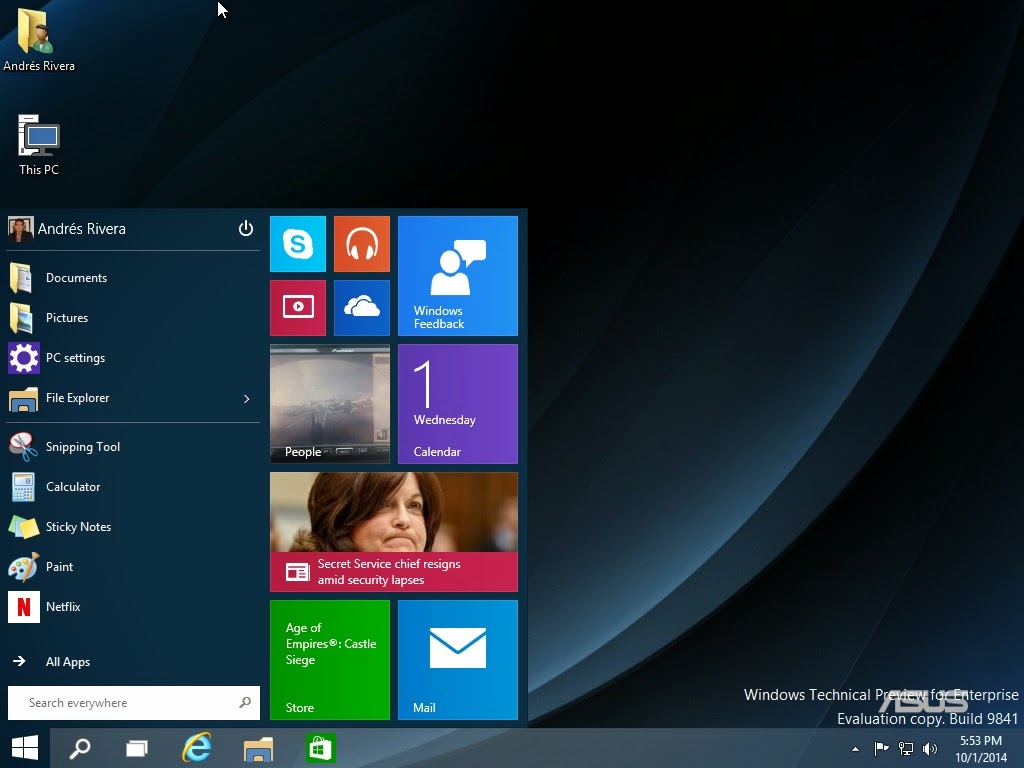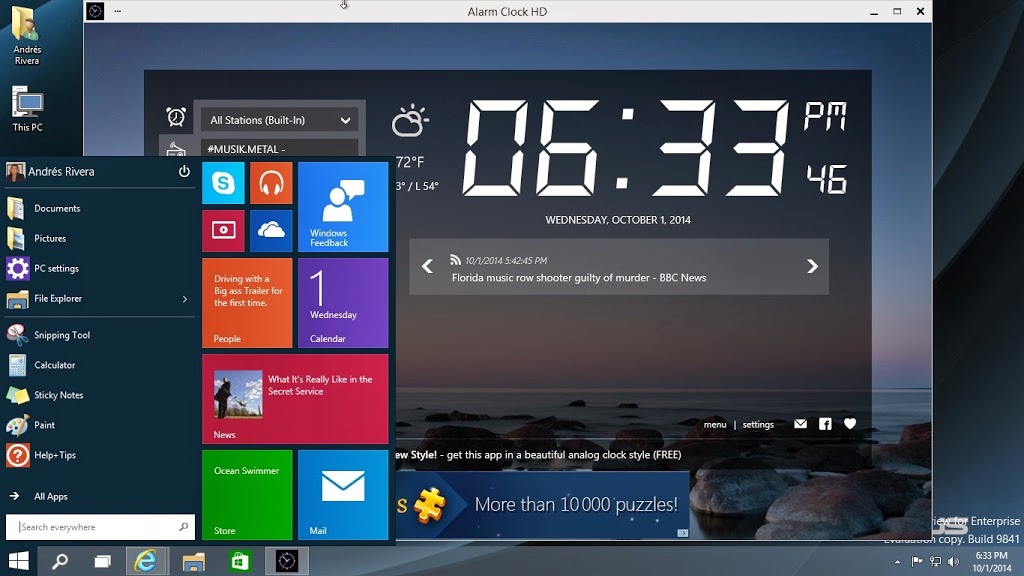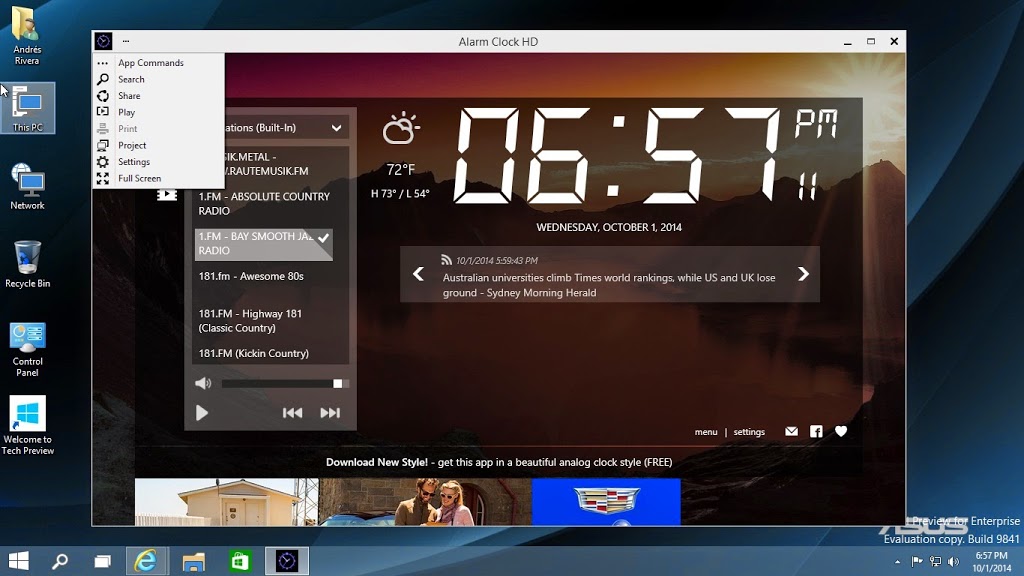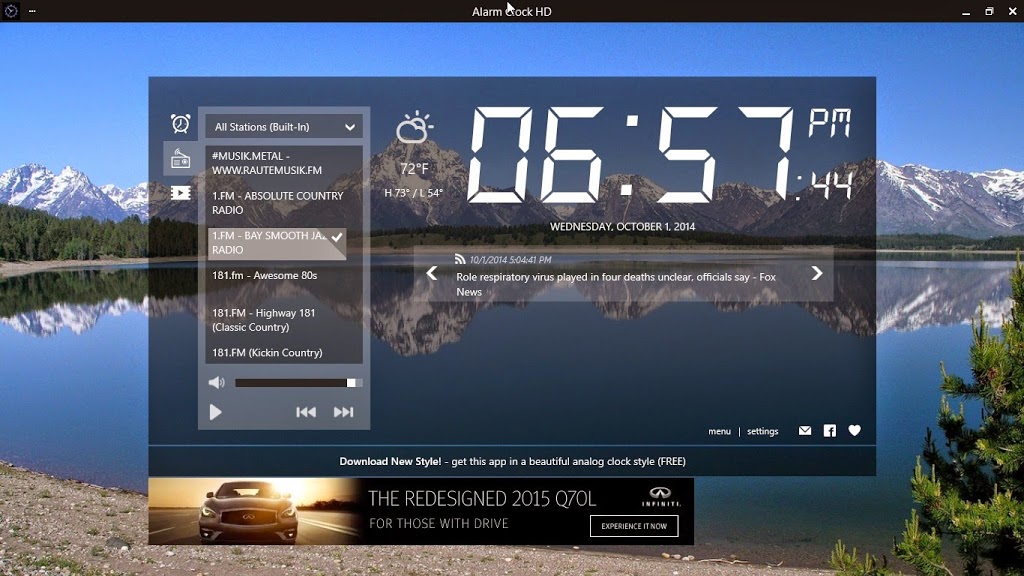Microsoft names Windows Threshold Windows 10, but they are not done with the changes. As the company has historically done, it’s releasing the the OS in bit’s and pieces, and obtaining user feedback to toward the final product. One thing I noticed on the video from Microsoft on Windows 10, are the additional desktops, that I really never cared about, and where available on a variety of Linux desktop environments like KDE, LXDE, and Gnome. It seems the got a lot of flac for disappearing the start menu, so they’ve brought it back. Yeay! I for one will be sticking to my Windows 7 until Windows 10 settles, and I have time to take through it’s paces. I will have a more objective opinion then.
After downloading and installing the Technical Preview of Windows 10, I find that it is a blend of Windows 7 and Windows 8. The Start Menu is back at the expense of the Metro UI which does not funtion as fluidly as it does on tablets and convertibles.
On my first run of the OS I was promted to login with my Microsoft email address which brings in all of your installed apps from previous Windows 8 installations. However the look and feel of those apps on Windows 10 was not optimal.
After playing around with one of the apps purchased “Alarm HD for Windows 8” I found the way to make it full screen, the default when running in tablet mode.
Still using it, and Microsoft is going to be making changes before it’s commercial release so I will keep you posted as I keep evaluating the preview.