Have you ever wanted to try out, or test another Operating System and did not want to attempt it on your computer because you where afraid to damage your existing setup? Or you did not want to have to buy a whole new computer just to play with? Enter Virtual machines.
What is a Virtual machine?
A Virtual machine is progam that lets you virtualize a computer. Virtual box is an example of Virtual machine software you can use to run Operating systems within your existing Operating system. For example, if you have Windows 7 on your computer, you can install Virtual Box, run it, and Install Server 2008 in the Virtual Box.
There are several makers of virtual machine software in the market. The most common maker is VMWare Inc. maker of VMWare Workstation and other virtual machine software packages such as vSphere. VMWare mostly focuses on Virtual machine software for IT datacenters, and is expensive. However there are other programs that you can download that give all the funtionality without the cost. Examples are Virtual PC from Microsoft, and Virtual Box from Oracle. You can download Virtual Box from www.virtualbox.org, and it’s FREE!
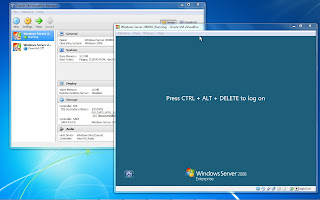 |
| Virtual Box running Windows Server 2008 |
The OS in the virtual box will funtion in the same way it would on a physical computer because the virtual machine software makes the OS believe it is a real machine. That means that with this virtual machine you can do all the same things you would do on a real computer. Saving files, running programs, surfing the web, checking email, the works!
What makes this solution so appealing, is that you do not need to tear apart your hard drive, by partitioning it or by adding another hard drive just to test other Operating systems. You simply install Virtual Box, run it, and install your Operating system in it. And once your done you simply delete the virtual machine and that’s the end of that. It would be like deleting a word document when you don’t need it anymore.
This was quite a revelation when I first heard about it. The idea that you can run a virtual pc within a pc, just blew my mind! And now, I use virtual machines everywhere. I have virtual machine software installed on just about all computers I have. It’s a great way to test software that you are not sure of. Let’s say a friend hands you a program he says is really cool, and you’re thinking, “Yeah right, like the last program you gave me that infected my computer for a week”. With the virtual machine, you could just install the program in the virtual machine. If it does have a problem, you can just delete the virtual machine along with the malware. And if you made a backup of the virtual machine before you tried your friends program on it, all you’d have to do is restore it from backup, and voila! Your VM(virtual machine) is back just like before. No harm, no faul.
Now, is that cool, or what!
I wanted to introduce you to the idea of virtualization on this post. I will be posting new material on each of the virtual machine packages with sample Operating Systems so you can follow along. So stay tuned!
