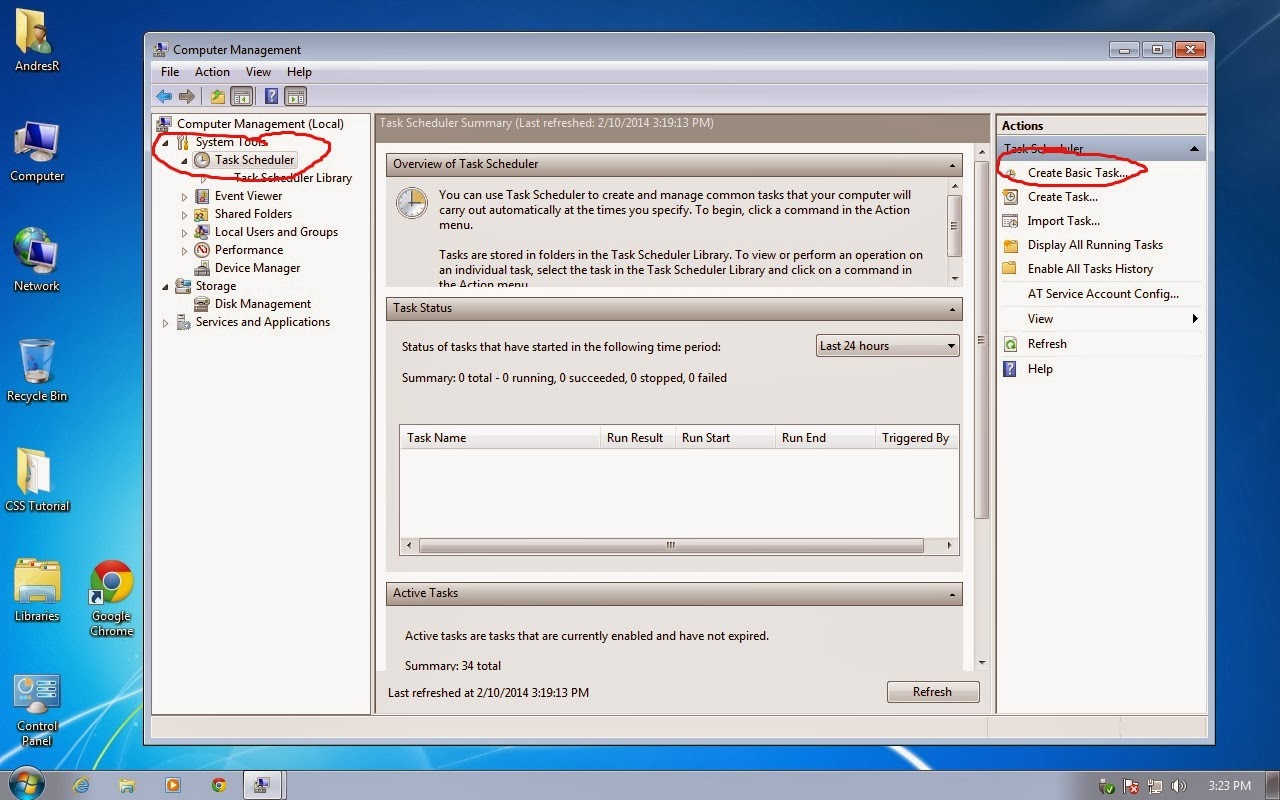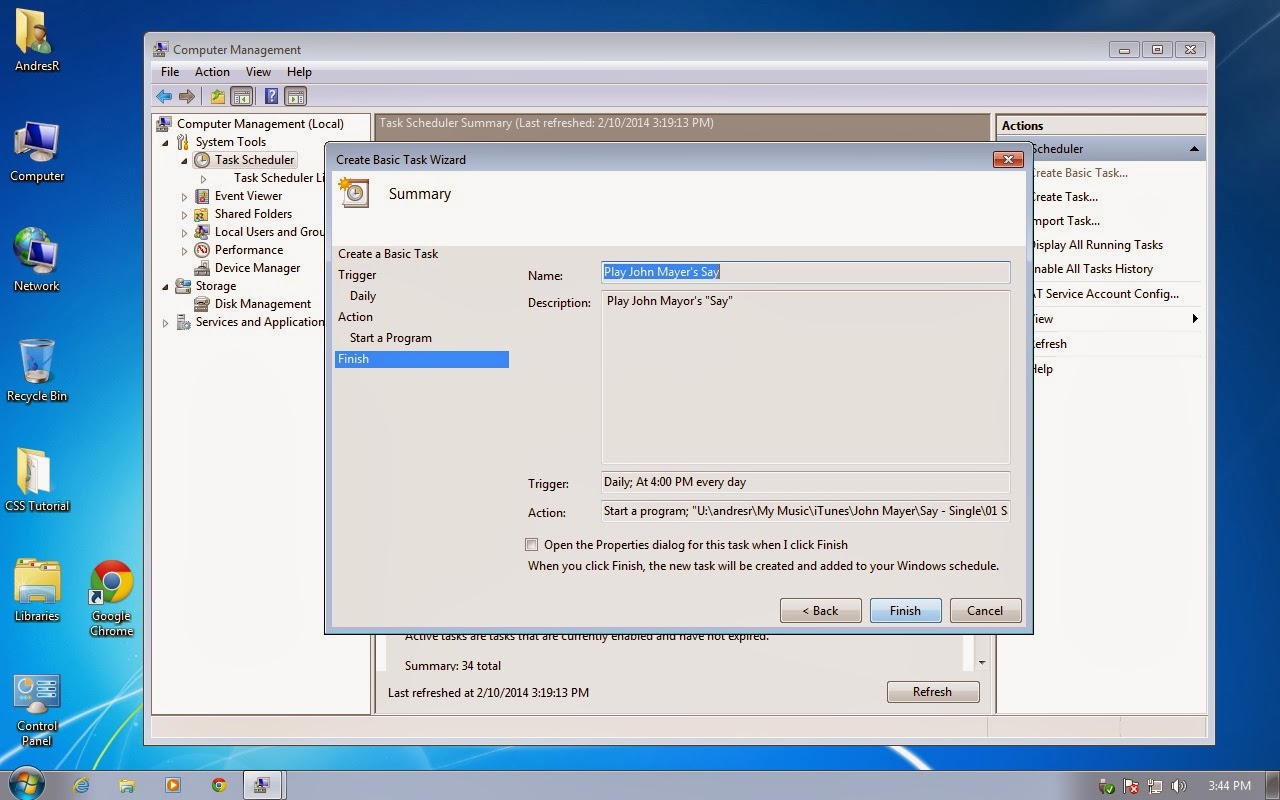No gadget, no app, just use the Windows built-in task scheduler to make your favorite Media Player wake or remind you. Use to be I would use the task scheduler to schedule backups, and maintenance routines. But one day I got creative. If the scheduler could start any program in Windows, could it launch a program based on file type as well. So I ran this experiment. I scheduled an mp3 file to start at 6AM every day. I sure wake me. And because there is no snooze button, I had to leap out of bed to get to the volume control.
This is how you do it:
Right click computer and select manage
On the Computer Management console select the task scheduler, and choose Create Basic Task
Create name and description of task, then click next.
Select frequency and click next
Set start date and time, and select recurrence frequency, then click next
Select start a program and click next
Enter the full path and file name of the audio file to play, then click next
On the summary page click finish
I set the scheduler for today at 4PM, so let see if it fires at 4PM.
The scheduler is configured to play Say every day, at 4pm.